Canned Replies was designed to make sharing messages as quick and effortless as possible!
The features were developed with your productivity in mind.
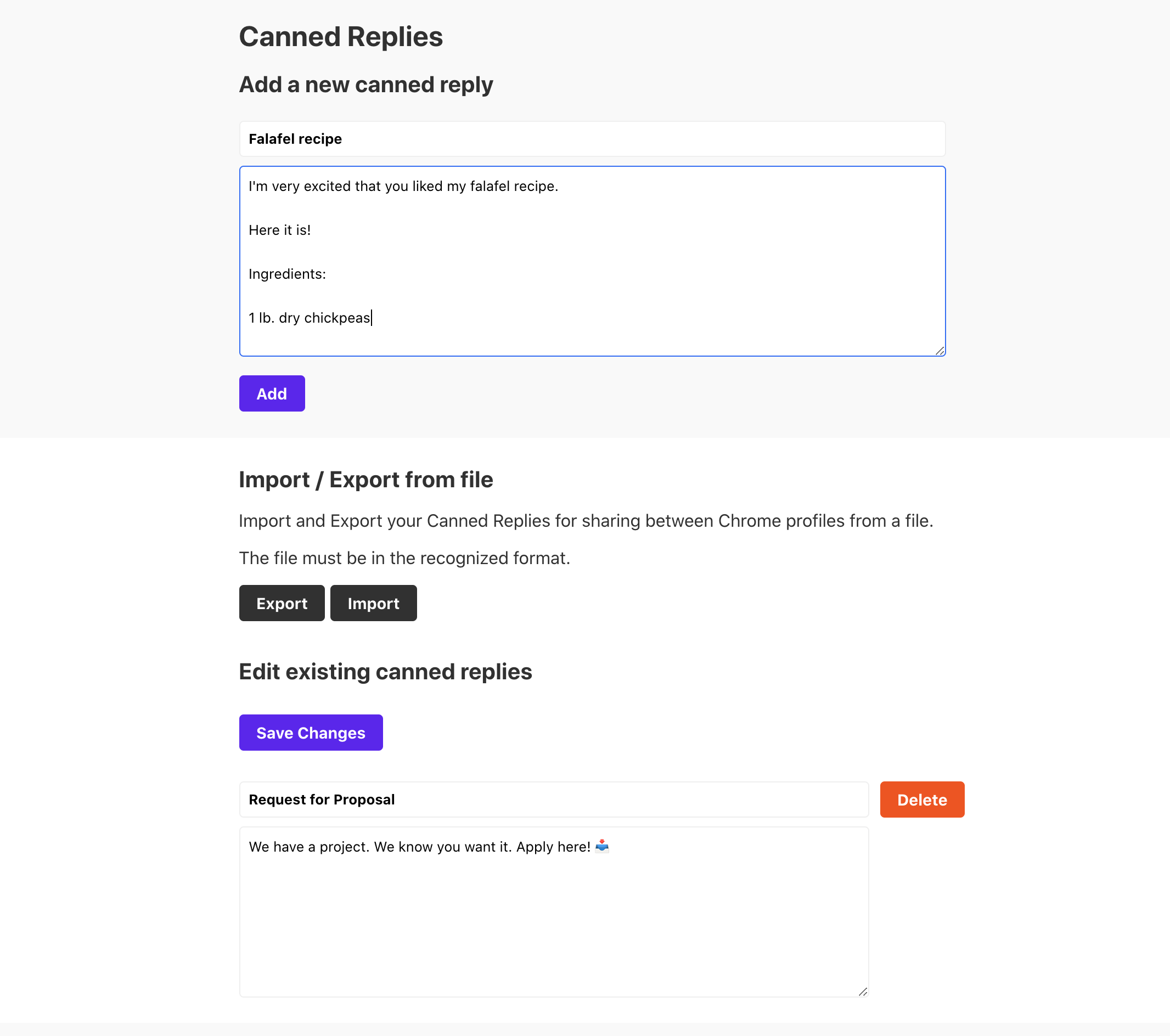
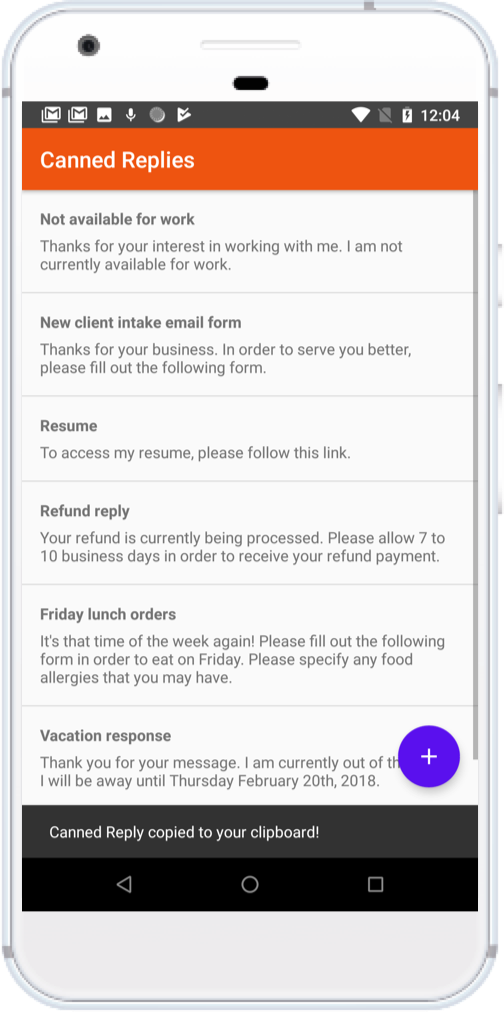
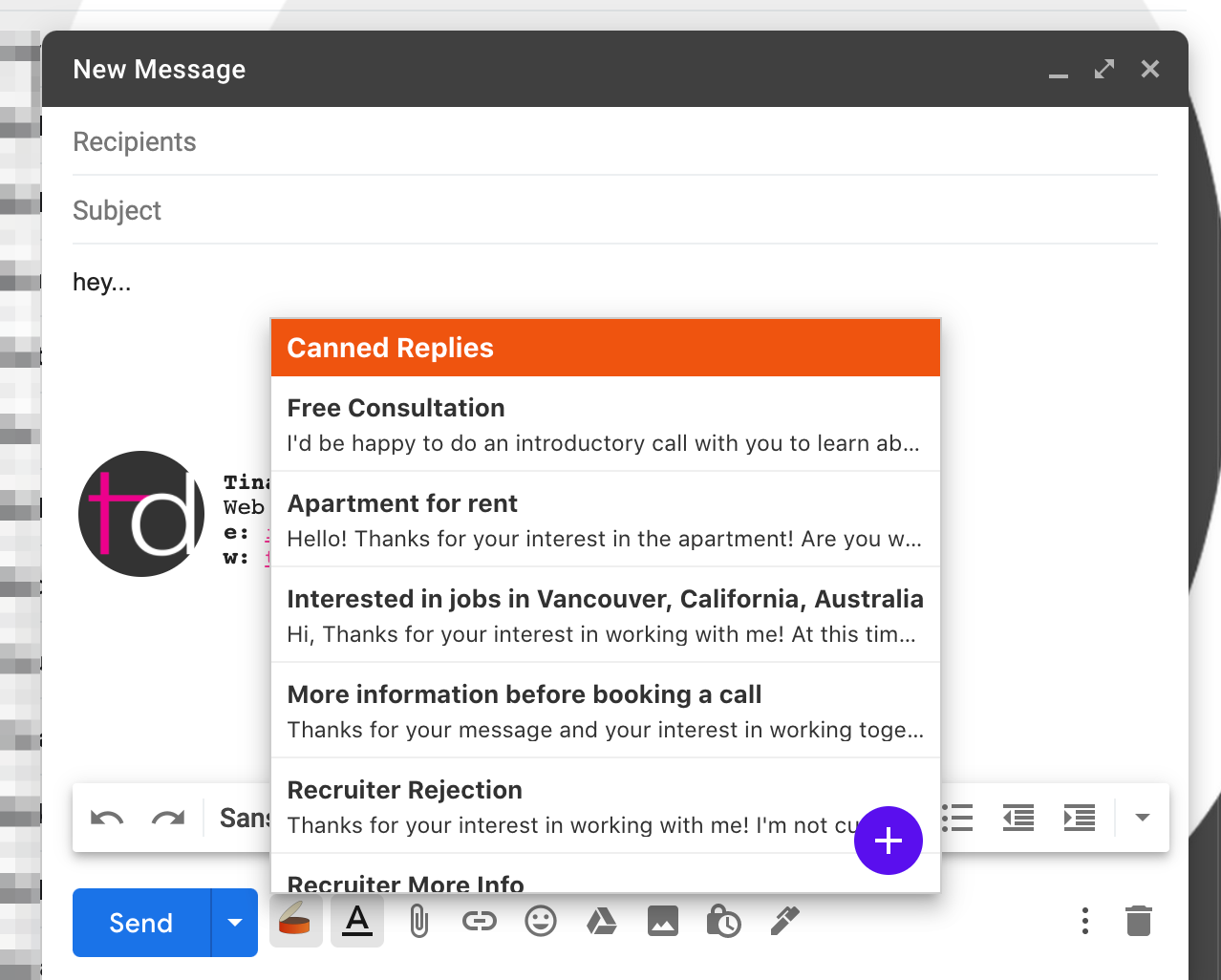
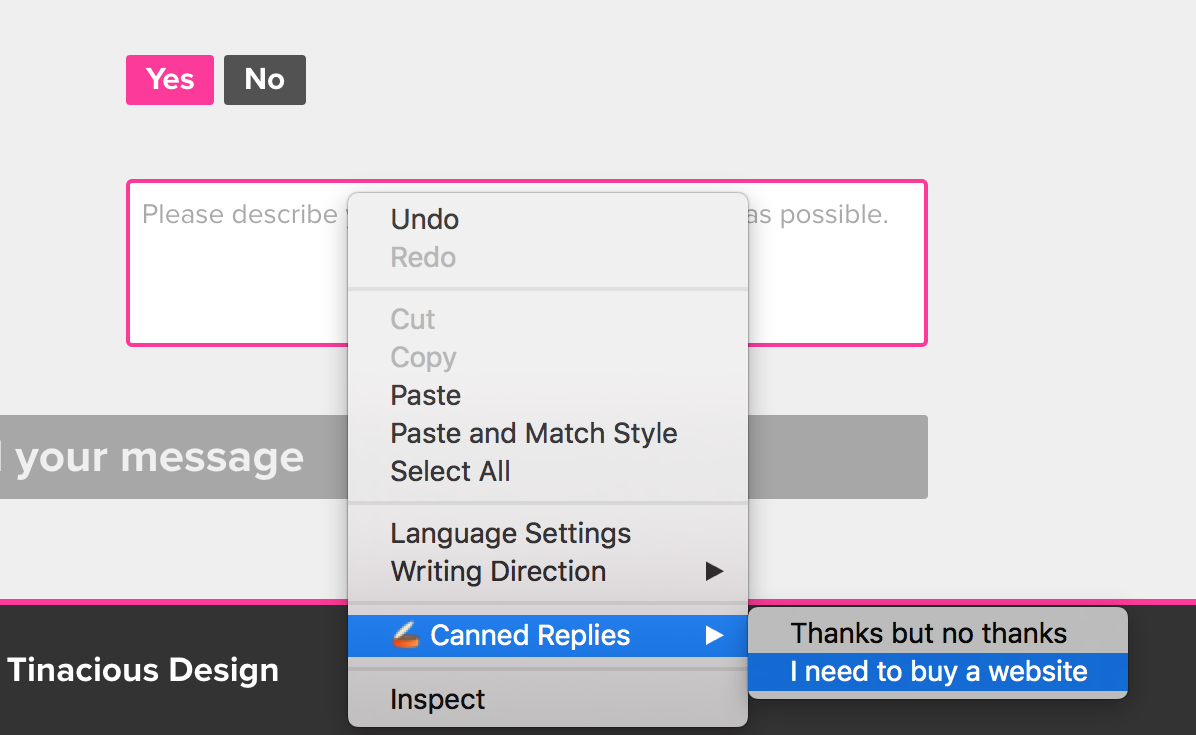
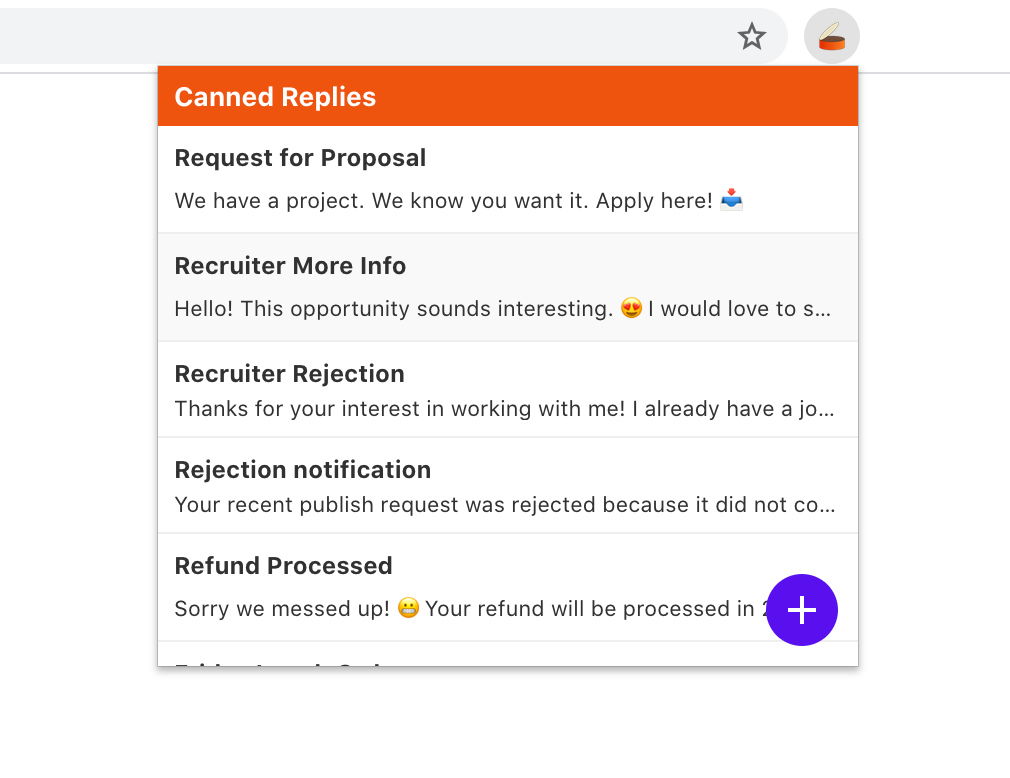
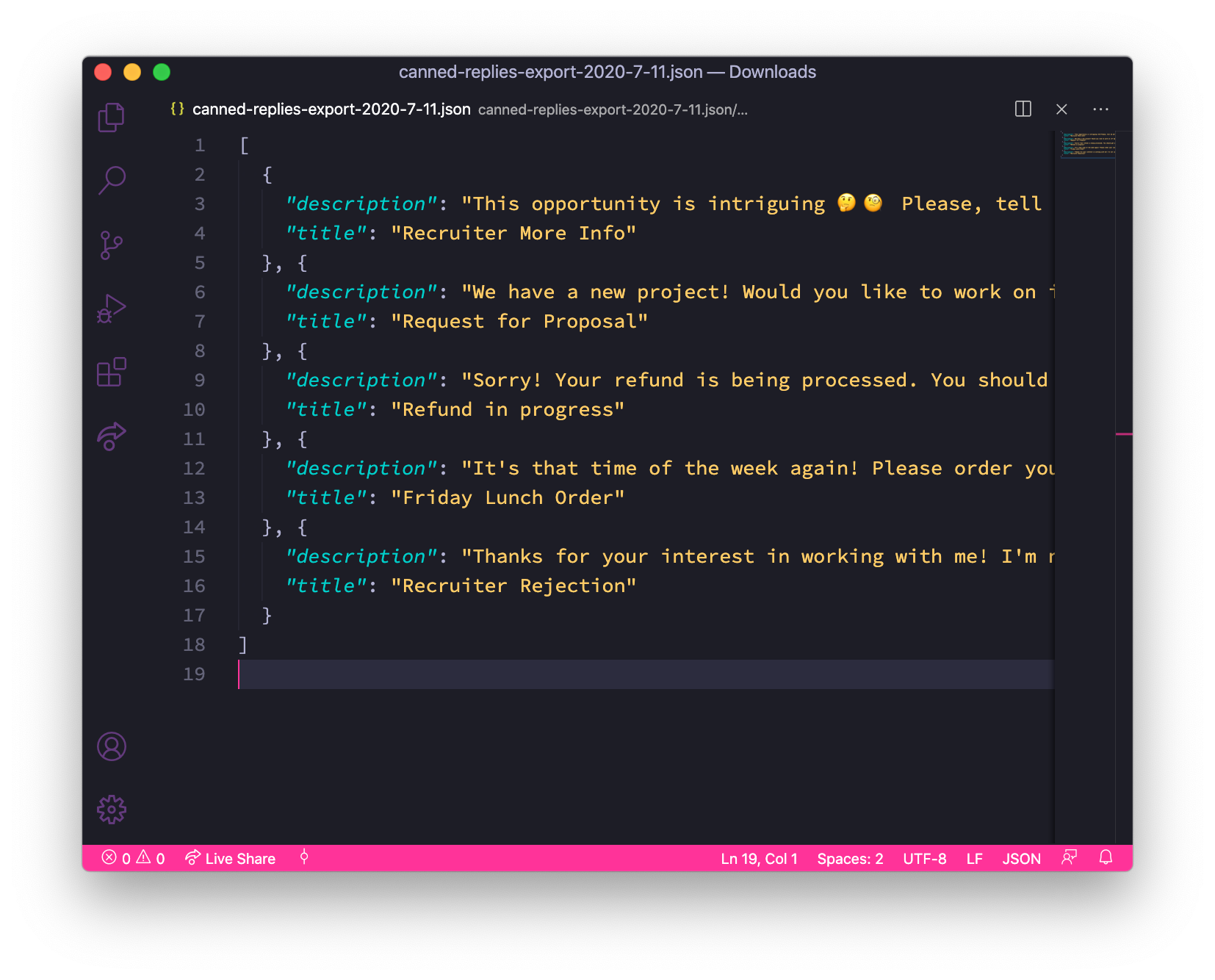

Here's a sample of what's to come to Canned Replies!